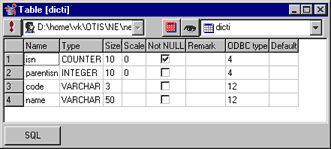|
|
|||||
|
|
Browsing objects structureYou can explore the structure of a table or view in "explore table" window.
There are two comboboxes in that window. The left one contains the list of all catalogs and schemas, and the right one contains the list of tables and views in the currently selected catalog and/or schema. You can use it to quickly jump to another object in the same window. If you need to explore some objects simultaneously, just open another "explore table" window.
You can generate |
Copyright 2001 HardSign, Corp. |